Search Tools
DAAP search tools
There are two types of search interfaces in the DAAP. A keyword search interface, which you can interact with via the input box in the top right corner of the database interface. The second interface is an advanced search tool, which uses the linked data structure of Wikibase to query for more complex data relations, not keywords.
Keyword search
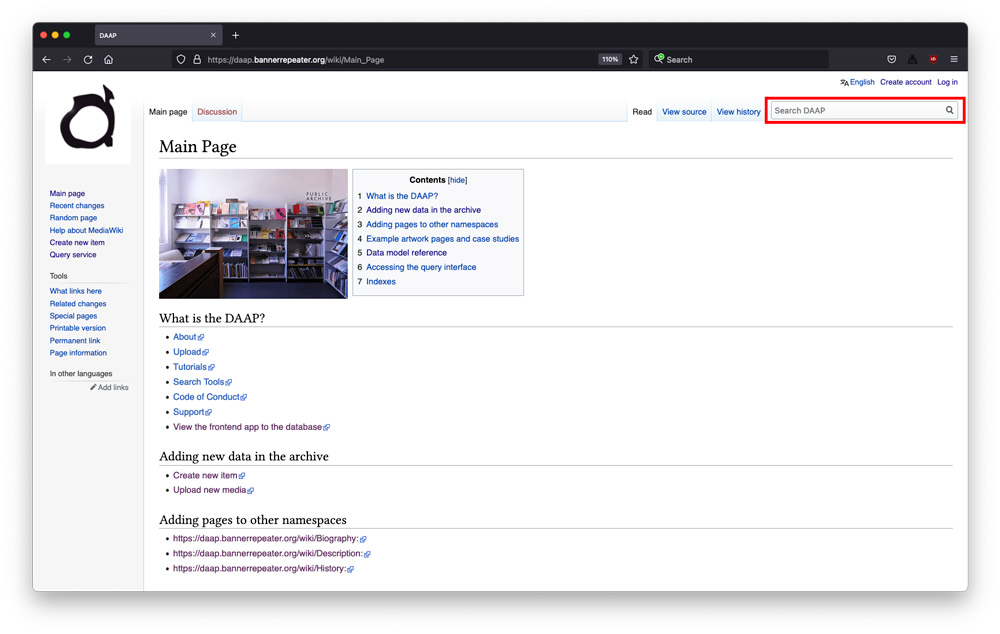
The keyword search is only accessible through the wiki database interface, but it does not require log-in. Anyone can access it here. You can also see the tutorial that explains the basic and advanced functions of the keyword search.
Query service
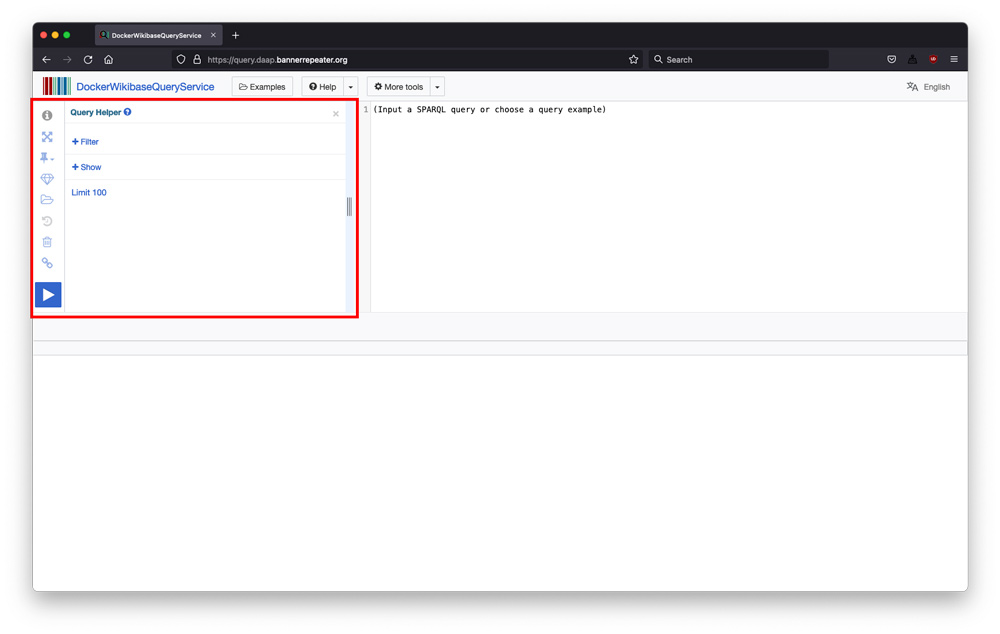
The query service uses a language called SPARQL (pronounced SPARQL), however you can use it without knowing how to write SPARQL from scratch. Follow the tutorial to get started using the query helper interface, or look at some of the examples below which also serve as learning prompts and are easy to modify.
Example queries
There are many different types of queries you can run and discover new data in the database. Here are some examples that can give you an idea of what types of materials you can query for.
Feel free to experiment by amending the filter or show values in these and see what alternative results you can get:
- A query for all self-published publications
- A query for all publications with format: zines
- A query for all publications in the collection of Banner Repeater
- A query for all contributors listed in the DAAP
- A query for all organisations listed in the DAAP
- A query for all collectives listed in the DAAP